
In the world of e-commerce and digital marketing, product photography is your secret weapon. It’s the bridge that connects your products with potential customers. High-quality product photos can make or break a sale. To help you take your product photography to the next level, we’ve compiled 15 proven tips and techniques that will transform your images from ordinary to extraordinary.
1. Invest in the Right Equipment: The foundation of great product photography is having the right gear. A high-resolution DSLR camera, a tripod for stability, and suitable lenses are essential.
2. Master Lighting: Lighting is the soul of photography. Experiment with natural light, softboxes, or diffusers to find the best illumination for your product. Even, diffused lighting reduces harsh shadows and highlights.
3. Use a Clean Background: A clutter-free background isolates your product and makes it the star. White, black, or neutral-colored backdrops work well for most products. Consider a lightbox or sweep for seamless backgrounds.
4. The Rule of Thirds: Apply the rule of thirds to compose your shots. Place the main subject slightly off-center to create a balanced, visually appealing image.
5. Get Up Close with Macro Shots: Macro photography reveals intricate details. Use a macro lens or macro mode to capture close-ups that showcase your product’s textures and features.
6. Tripods for Steady Shots: Avoid camera shake by using a tripod. It ensures sharp, crisp images, especially in low light conditions or for long exposures.
7. White Balance Adjustment: Ensure accurate colors by adjusting the white balance settings on your camera or in post-processing. Different lighting conditions can cast unwanted color tints.
8. Understand Aperture Settings: Experiment with aperture settings to control depth of field. A wide aperture (low f-number) blurs the background, emphasizing the product, while a narrow aperture (high f-number) keeps more in focus.
9. Shutter Speed Matters: Choose an appropriate shutter speed to freeze motion or create motion blur effects. Faster speeds work well for static subjects, while slower speeds can add drama.
10. Use a Remote Shutter Release: Eliminate camera shake entirely by using a remote shutter release or your camera’s self-timer function when capturing images.
11. Image Editing Magic: Post-processing is your friend. Use software like Adobe Photoshop or Lightroom to fine-tune exposure, color balance, and remove any imperfections.
12. Consistency is Key: Maintain a consistent style and background across your product images. This builds trust and professionalism in your brand.
13. Show Products in Action: Demonstrate how your product is used or its scale by including lifestyle shots. This helps customers visualize themselves using it.
14. Pay Attention to Angles: Experiment with different angles, such as overhead shots, 45-degree angles, or eye-level perspectives, to find the most flattering view of your product.
15. Test and Iterate: Don’t be afraid to experiment and try new techniques. Test different setups, lighting, and compositions to discover what works best for your products.
Conclusion: Mastering product photography is a journey that involves practice, experimentation, and a keen eye for detail. By investing in the right equipment, understanding the principles of lighting and composition, and continuously refining your skills, you can create stunning product images that captivate your audience and drive sales. Remember, product photography is not just about showcasing your products; it’s about telling a compelling visual story that resonates with your customers. So, pick up your camera, embrace these tips, and start crafting picture-perfect product images that leave a lasting impression.
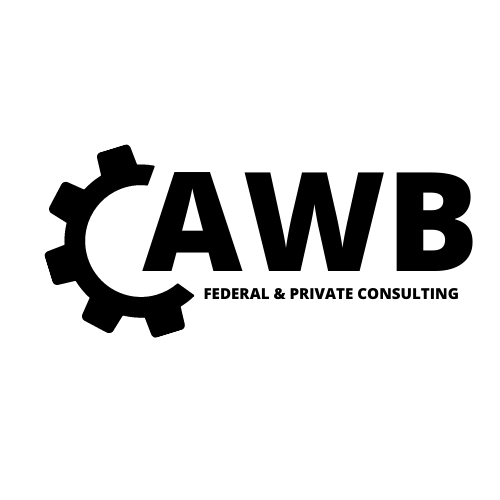
Recent Comments